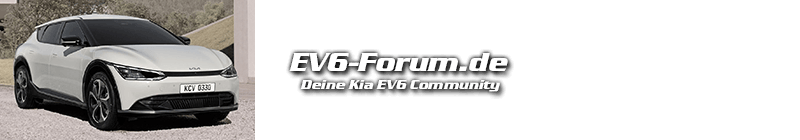Ist dieser OBD 2 Stecker zu empfehlen?
LG Helmut
Ist dieser OBD 2 Stecker zu empfehlen?
LG Helmut
Dieser wird von „Kia Björn“ verwendet und empfohlen.
Wenn du ein Android-Phone hast, ist das einer, der sehr zuverlässig und schnell arbeitet.
Wenn du ein iPhone hast, brauchst du Dongle die über WLAN arbeiten (da gibt es auch einige die gut funktionieren) oder über BLE was aber nicht super viele Apps unterstützen und ich auch noch keinen zuverlässigen Dongle gefunden habe.
Danke für die schnelle Antwort!!!
LG Helmut
Ja der ODBLink ist voll OK
momentan verwende ich im KIA EV6 den
gemeinsam mit dem
EVOBD2 Mini Bluetooth Smart Display for Hyundai and Kia EVs
welches ich ursprünglich für den Hyundai Kona EV 2021 bestellt hatte, aber Gott sei Dank nun auch im KIA EV6 tadellos funktioniert.
LG
Thomas
Und was kannst du damit alles auslesen?
@Eisenseite: Also für mich wichtig sind SoC, niedrigste Akku-Zell-Temperatur, Ladeleistung/Verbrauch (hier sieht auch schön die Ladeverluste durch Akku-Konditionierung), Innentemperatur (lt. Fahrzeug),.....
[Blockierte Grafik: https://evobd2.com/wp-content/uploads/2020/01/sc1-discharge-1.jpg]Heater ON
[Blockierte Grafik: https://evobd2.com/wp-content/uploads/2020/01/sc1-charge.jpg]Fast charging
Screen 1 is the main default information center useful to monitor the battery state of charge and temperature. If it is warm enough over around 16 Celsius the charging power will be better and higher than 26 Celsius the charging power will be very efficient. Power positive values discharging the battery are in red and power negative values while charging or regenerative breaking are in green. [Blockierte Grafik: https://evobd2.com/wp-content/uploads/2020/11/recent-based-GOM.jpg]Recent-based GOM
Screen 2 presents a Recent-Based GOM or remaining range. Unlike the vehicle’s GOM which indicates the remaining range according to a calculation based on the last few hundreds km traveled, the recent-based GOM on the display bases its calculations on the last 50 km or 30 minutes traveled. The recent-based GOM prediction can thus give a better idea of the remaining range if the vehicle’s consumption and driving conditions differ from what has been driven in the long term past.
If consumption is greater than usual, the recent-based GOM will adapt faster than the vehicle’s GOM and the remaining range will decrease more quickly. Conversely, if the fuel consumption is lower, the recent-based GOM will decrease more slowly and the remaining range could even increase, which the vehicle’s GOM does not do. Here are 2 examples of real situations to understand the usefulness of the recent-based GOM:
CASE OF INCREASED CONSUMPTION: you install skis and/or a luggage rack on the roof of your vehicle. As you start to drive, the vehicle obviously cannot account for the headwind and the added friction on the skis. This leads to a significant increase in consumption compared to the long term history of the GOM of your vehicle. At the start, the vehicle’s GOM indicates 320 km and 290 km after 25 km traveled. On the other hand, the recent-based GOM detects the increase in consumption and after the 25 km traveled, it indicates a range of 230 km, which is closer to reality. You can then change your plans and decide to do an early charging stop if necessary before arriving at your destination.
CASE OF REDUCED CONSUMPTION: after a drive on the highway with high consumption of 16 kWh/100km you arrive in town, the speed decreases and there is a fair amount of traffic. The vehicle’s consumption then drops to 12 kWh/100km in the last minutes. The vehicle’s GOM indicates that there are 45 km remaining while the recent-based GOM indicates that you have 85 km remaining at the same pace, which can reassure you. In certain urban driving situations with very low consumption, the range can exceed 500 or 600 km (the record being more than 700 km with the Hyundai Kona). The recent-based GOM may reflect this increase in range unlike the vehicle’s GOM.
The vehicle’s GOM is of course always useful and essential, but the recent-based GOM is complementary since it is based on recent consumption. [Blockierte Grafik: https://evobd2.com/wp-content/uploads/2020/11/average-trip.jpg]
Screen 3 shows information for a single trip. Average speed is calculated using real time and counts stops, a prolonged stop reducing the average speed. This screen fills the shortcoming of the vehicle which only offers cumulative trip information (no “Trip B” for a single trip). The trip information on the EVOBD2 display can then be viewed as a single trip and that of the vehicle relates to the cumulative trips. [Blockierte Grafik: https://evobd2.com/wp-content/uploads/2020/01/sc2-driving.jpg]Driving
[Blockierte Grafik: https://evobd2.com/wp-content/uploads/2020/01/sc2-charging.jpg]Fast charging
Screen 4 let’s you dive a little more into the battery showing the battery DC voltage and also the battery heater temperature at the bottom. The higher the voltage, the stronger the battery is after a charge. The voltage then decreases as you use the car and the state of charge drops. The heater usually kicks in to improve charging performance at the fast charger and helps maintain the battery in cold weather specially if winter mode is enabled. [Blockierte Grafik: https://evobd2.com/wp-content/uploads/2020/01/sc3-discharging.jpg]Aux bat discharging
[Blockierte Grafik: https://evobd2.com/wp-content/uploads/2020/01/sc3-charging.jpg]Aux bat charging
Screen 5 displays the state of the other smaller but important auxiliary battery of your vehicle. Without this useful battery, you won’t be able to drive. Normally auxiliary battery voltage should be over 13 V and it’s state of charge should vary between 60 % and 100 %. The main battery takes care of charging the auxiliary battery when needed. The display shows a positive current value in red while the auxiliary battery is discharging and a negative green value while it is being charged by the main high voltage battery. [Blockierte Grafik: https://evobd2.com/wp-content/uploads/2020/11/battery-cells-1.jpg]
Screen 6 shows extreme values for the high voltage battery cells. The voltage difference should be as small as possible if the cells of the high voltage battery are well balanced and managed by the vehicle’s BMS. [Blockierte Grafik: https://evobd2.com/wp-content/uploads/2020/01/sc4-cumulative-energy.jpg]
Screen 7 let’s you monitor the total energy or cumulative energy charged (CEC) that was put into the battery either by charging or regenerative braking since day one. You also get the cumulative energy discharged while driving and using HVAC ventilation / heating. Again, if the battery gains energy the value is green and if the battery uses energy the discharged value is red. Note that the charged energy is always higher than the discharged energy because of the battery heat and other losses and also because your battery is not empty for you to drive! [Blockierte Grafik: https://evobd2.com/wp-content/uploads/2020/01/sc5-energy-counter.jpg]Short drive
Screen 8 is an energy counter that shows you the energy the battery used and/or gained for a specific event. This can be very useful for instance to see what energy you actually got at the fast charger or at your home charger. All you need to do is press the right button on this screen to reset the counter before the charge. Same idea before a short drive or a multiple days roadtrip, you reset the counter and you can monitor how much your battery worked for you. Note that on a regular drive, you will see that you gain a bit of energy due to regenerative braking. You can turn on and off the car, the counter information remains in memory. Also you can still change screens if you want to see something else, the counter still runs in the background. [Blockierte Grafik: https://evobd2.com/wp-content/uploads/2020/01/sc7-SOH.jpg]
Screen 9 is not the one you most likely will spend a lot of time on, but nevertheless you will be interested to check it on a regular basis to know this important information about car, the state of health of your battery. A newer vehicle has an expected 100% state of health. This value may decrease with vehicule usage to represent the battery degradation over time. We added the operating time of the vehicule since day one so that you could make a note at what time (and at wich amount of km or miles driven) the battery starts to show signs of degradation.
Danke!
Naja, die auslesbaren Werte hängen in erster Linie nicht am Dongle sondern an der verwendeten Software auf dem Handy/PC/was auch immer. Die Dongles sind i.d.R. CAN zu Seriell über Bluetoothadapter, meist ELM327-Clones.
Daher ist die Frage eher, ob die Software, die ich verwenden will auch mit dem jeweiligen Dongle zurechtkommt.